Meski lebih aman jika dibandingkan dengan ngomong langsung secara face to face, mengirim pesan via chat terkadang juga bisa menimbulkan kesalahpahaman. Nyaris semua orang pasti pernah ngalamin penyesalan ketika sudah terlanjur mengirim sebuah pesan yang seharusnya gak dikirim.
Pesan berisi kata-kata gak pantas ke atasan atau pesan 'berisiko' ke gebetan kerap bikin kita nyesel dan ingin langsung menghapus atau menarik kembali pesan tersebut. Sayangnya, aplikasi chatting yang kita gunakan gak memungkinkan hal itu terjadi.
Tapi tenang, buat kamu pengguna setia WhatsApp, kini kamu sudah bisa menghapus pesan terkirimmu. Kali ini Saya akan kasih kamu tips gimana cara menghapus pesan WhatsApp yang sudah terlanjur terkirim.
Cara Hapus Pesan WhatsApp yang Terlanjur Terkirim
Gak mau hubungan kamu dengan kerabat runyam akibat salah paham karena pesan yang terlanjur kamu kirim di WhatsApp? Berikut Sayakasih tau kamu cara menghapus pesan WhatsApp yang sudah terlanjur terkirim. Ikuti langkah-langkah di bawah ini:
- Ini salah satu contoh kasus ketika kamu sudah kepalang basah alias terlanjur mengirim pesan di WhatsApp, yang seharusnya gak kamu kirim.
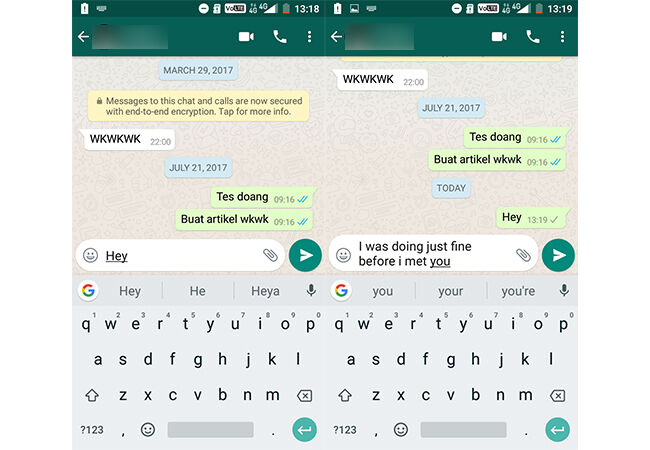
- Pesan sudah terkirim > Kamu menyesal kemudian > Berharap dia gak baca > Guling-guling di lantai.
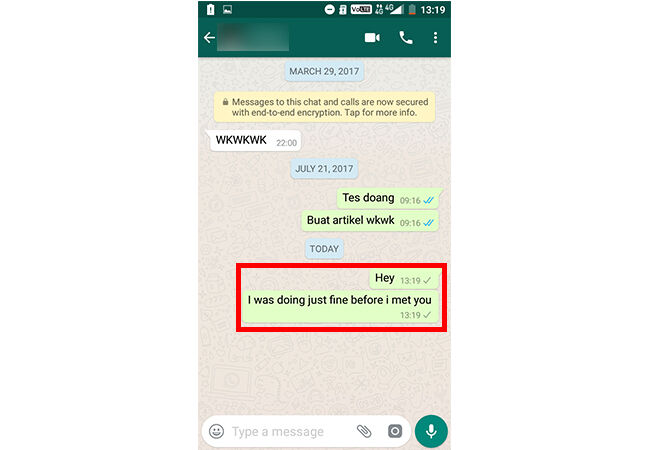
- Tenang! Dia belum membacanya dan kamu masih bisa menghapus pesan tersebut > Cukup menekan agak lama di pesan yang ingin kamu hapus hingga tampak seperti gambar di bawah.
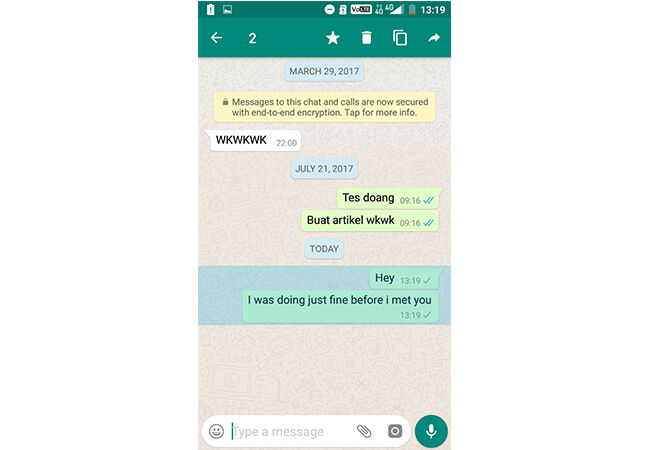
- Klik ikon tempat sampah yang ada di atas > Setelah muncul seperti gambar di bawah, pilih "DELETE FOR EVERYONE".
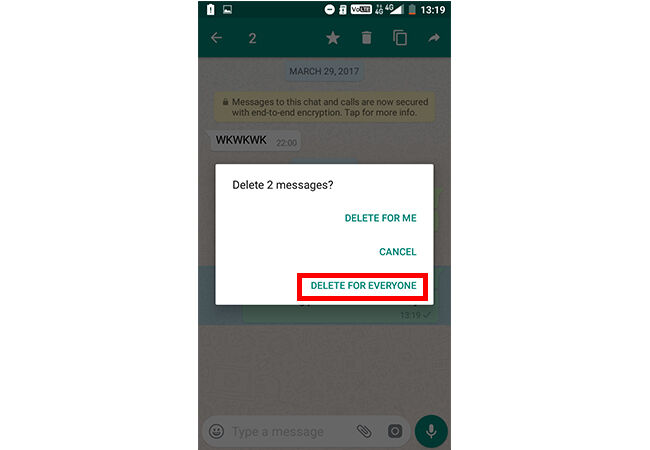
- Pesanmu resmi terhapus > Aman!
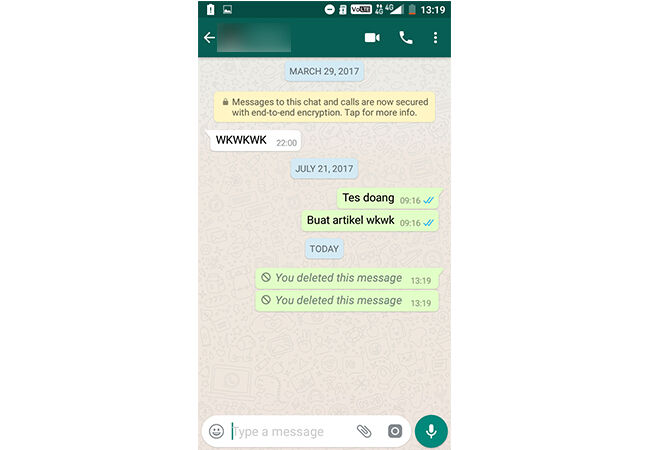
Akhir Kata
Itulah cara menghapus pesan di WhatsApp yang sudah terlanjur terkirim. Dengan begitu, kamu bisa terhindar dari masalah yang mungkin aja terjadi karena kesalahpahaman yang disebabkan pesanmu. Namun, kamu tetap harus berhati-hati karena gak menutup kemungkinan lawan chatting kamu super responsif dan cepat membaca chat yang masuk. Selamat mencoba!
Sumber: www.ahlitech.com
Translation to english
Messages containing inappropriate words to superiors or 'risky' messages to gebetan often make us nyesel and want to immediately delete or retrieve the message. Unfortunately, the chat app we use does not allow that to happen.
But calmly, for you loyal users WhatsApp, now you can delete your sent messages. This time I will give you tips on how to remove the WhatsApp message that has already been sent.
How To Delete WhatsApp Message Has Been Delivered
Do not want your relationship with the relatives weapy due to misunderstanding because the message you sent in WhatsApp? Here I know you how to delete the message WhatsApp already sent. Follow the steps below:
This is one example of a case when you are already wet alias already send a message on WhatsApp, which you should not send.

Message sent> You regret then> Hope he does not read> Roll on the floor.

Quiet! He has not read it yet and you can still delete the message> Just press a long time in the message you want to delete until it looks like the picture below.

Click the trash can icon above> After appearing as shown below, select "DELETE FOR EVERYONE".

Your message was cleared> Safe!

The final word
That's how to delete a message in WhatsApp that has already been sent. That way, you can avoid problems that may occur because of misunderstanding caused by your message. However, you still have to be careful because it does not close the possibility of your opponent chatting super responsive and quickly read incoming chats. Good luck!
