WhatsApp memang salah satu aplikasi chatting utama bagi para pengguna smartphone, aplikasi milik Facebook ini berhasil mencatat rekor dengan jumlah pengguna mencapai 1 miliar. Artinya hampir 1 dari 7 orang di seluruh dunia telah menggunakan WhatsApp.
Untuk memastikan agar pengguna mereka tak perlu beralih ke aplikasi lain dalam menjalankan aktivitasnya, WhatsApp rutin merilis sejumlah fitur baru hampir setiap bulan. Setelah dapat mengirim dokumen, kirim pesan dalam format tebal dan miring. Fitur paling baru adalah quick reply, kini pengguna aplikasi WhatsApp beta dapat dengan mudah membalas pesan langsung dari notifikasi dengan cepat tanpa harus membuka aplikasi.
Dan satu lagi fitur terbaru dari WhatsApp yaitu yang berguna untuk bagaimana seseorang mencari lokasi? dengan cara mengetahui lokasi lewat WhatsApp. Untuk lebih jelasnya lagi silahkan simak artikel dibawah ini ya!
Cara Mengetahui Lokasi Lewat WhatsApp
Untuk alasan tertentu, jika kamu ingin mengetahui lokasi seseorang lewat WhatsApp itu bisa kok dilacak. Misalnya pacar kamu bilang lagi di rumah, tapi kamu ragu soalnya menurut informasi dari teman dekatnya dia pergi ke luar kota. Kamu bisa coba tips keren yang akan Vezziger sajikan untuk memastikannya. Berikut adalah cara mengetahui lokasi seseorang lewat WhatsApp.
Menelusuri Alamat IP Menggunakan Command Prompt
Tahukah kamu, menggunakan fitur command prompt di komputer benar-benar dapat menelusuri alamat IP dari orang yang kamu ajak chatting di WhatsApp. Caranya cukup ikuti langkah-langkah berikut ini.
- Pertama, kamu buka WhatsApp web, setelah itu mulai ajak chatting target untuk mendapatkan alamat IP.
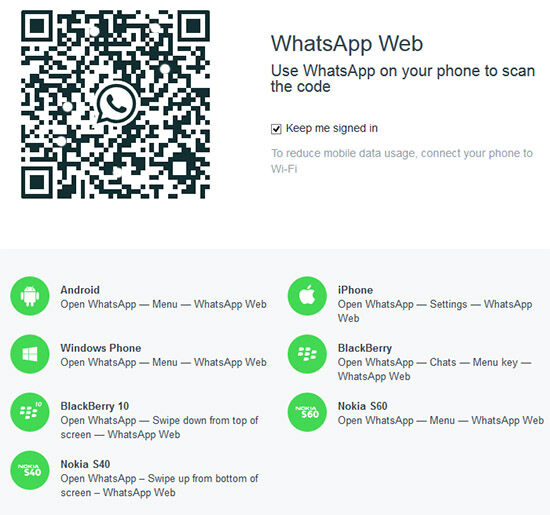
- Pastikan semua aplikasi yang sedang berjalan di latar belakang telah dihentikan, caranya tekan kombinasi Ctrl+Alt+Delete untuk membuka fungsi task manager. Kecuali browser yang sedang kamu gunakan untuk melakukan chatting.
- Sekarang tekan Win + R dari keyboard komputer kamu.
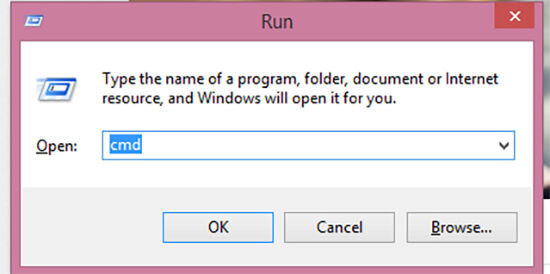
- Ketik cmd dan tekan enter.
- Pada command prompt yang muncul ketik netstat-an dan tekan enter.
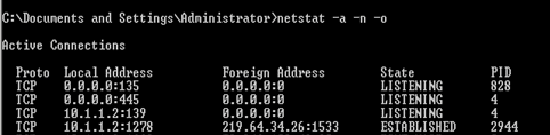
- Catat alamat IP yang tercantum.
- Tracking untuk mengetahui lokasi sebenarnya melalui website http://www.ip-adress.com/ip_tracer/.
Akhir Kata
Cara ini juga berlaku untuk mengetahui lokasi seseorang lewat chatting Facebook. Tertarik mencoba cara mengetahui lokasi lewat WhatsApp? Jangan disalahgunakan ya.
Translation to english:
To ensure that their users do not need to switch to other apps in running their activities, WhatsApp regularly releases new features almost every month. Once you can send documents, send messages in bold and italic form. The most recent feature is a quick reply, now users of WhatsApp beta app can easily reply to messages directly from notifications quickly without having to open the app.
And one more new feature from WhatsApp is that useful for how someone searches for location? by knowing the location through WhatsApp. For more details please see the article below ya!
How To Know Location Through WhatsApp
For some reason, if you want to know the location of someone through WhatsApp it can be tracked. For example, your boyfriend said again at home, but you doubt because according to information from a close friend he went out of town. You can try the cool tips that Vezziger will serve to make sure. Here's how to know someone's location via WhatsApp.
Searching IP Addresses Using Command Prompt
Did you know that using the command prompt feature on your computer can actually trace the IP address of the person you are chatting to on WhatsApp. The way simply follow the steps below.
First, you go to WhatsApp web, after that start to chat the target to get IP address.Make sure all applications running in the background have been stopped, how to press Ctrl + Alt + Delete combination to open the task manager function. Except the browser you're using to chat.
Now press Win + R from your computer keyboard. Type cmd and hit enter.At the command prompt that appears type netstat-an and press enter.Record the listed IP address.Tracking to find out the actual location via website http: // www. ip-adress.com/ip_tracer/.
The final word
This also applies to know the location of a person via Facebook chat. Interested in trying to know the location through WhatsApp? Do not be misused.
Sumber: www.ahlitech.com
